Setup your Serverless account
It is not mandatory to have an Serverless account to use Serverless framework. But in case you need one then the post is for you!
I. Setup a new account:
Go to Serverless homepage and click on Sign up
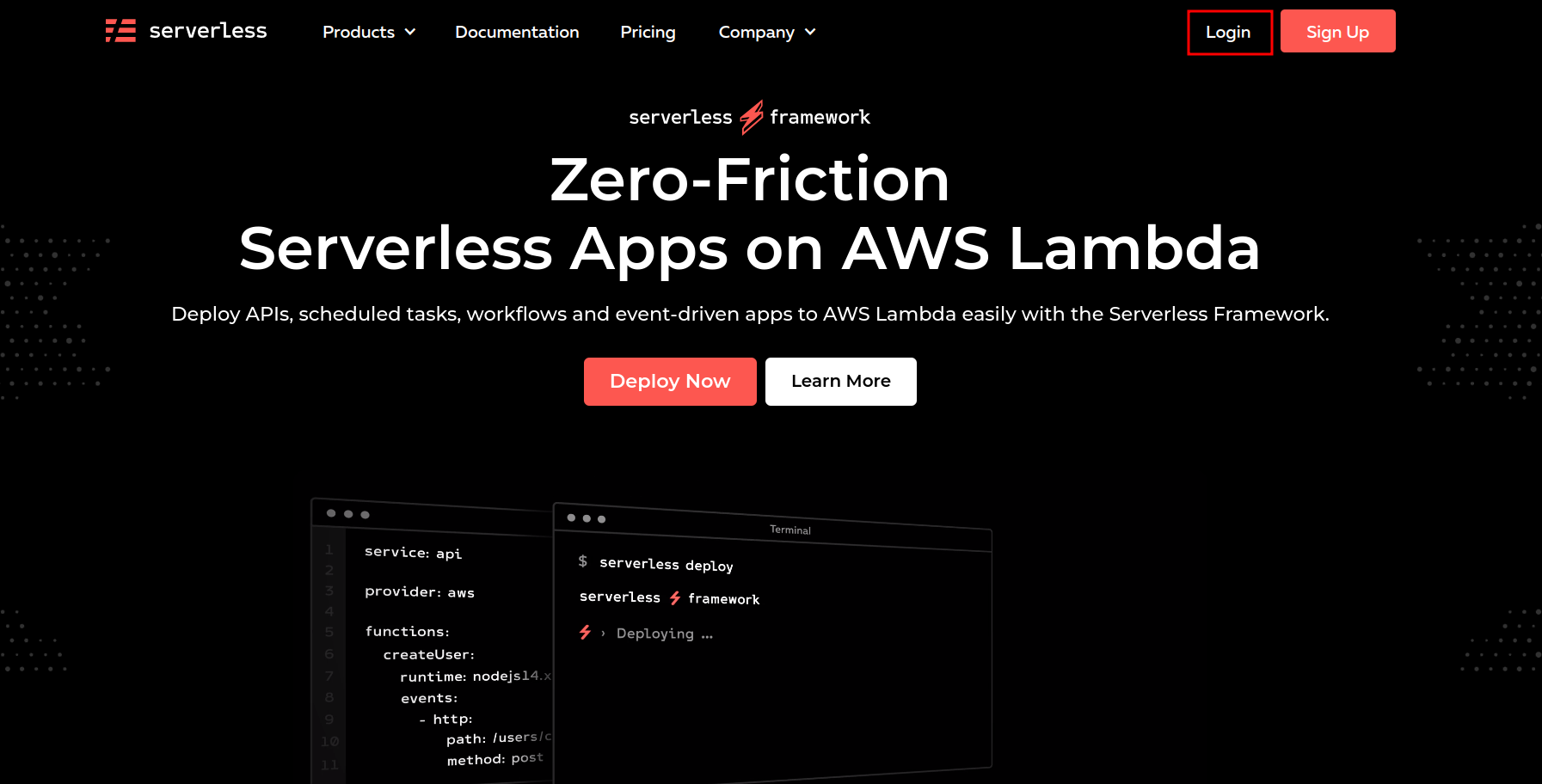
In the next screen, you can choose any sign up method, for instance: Login via Github
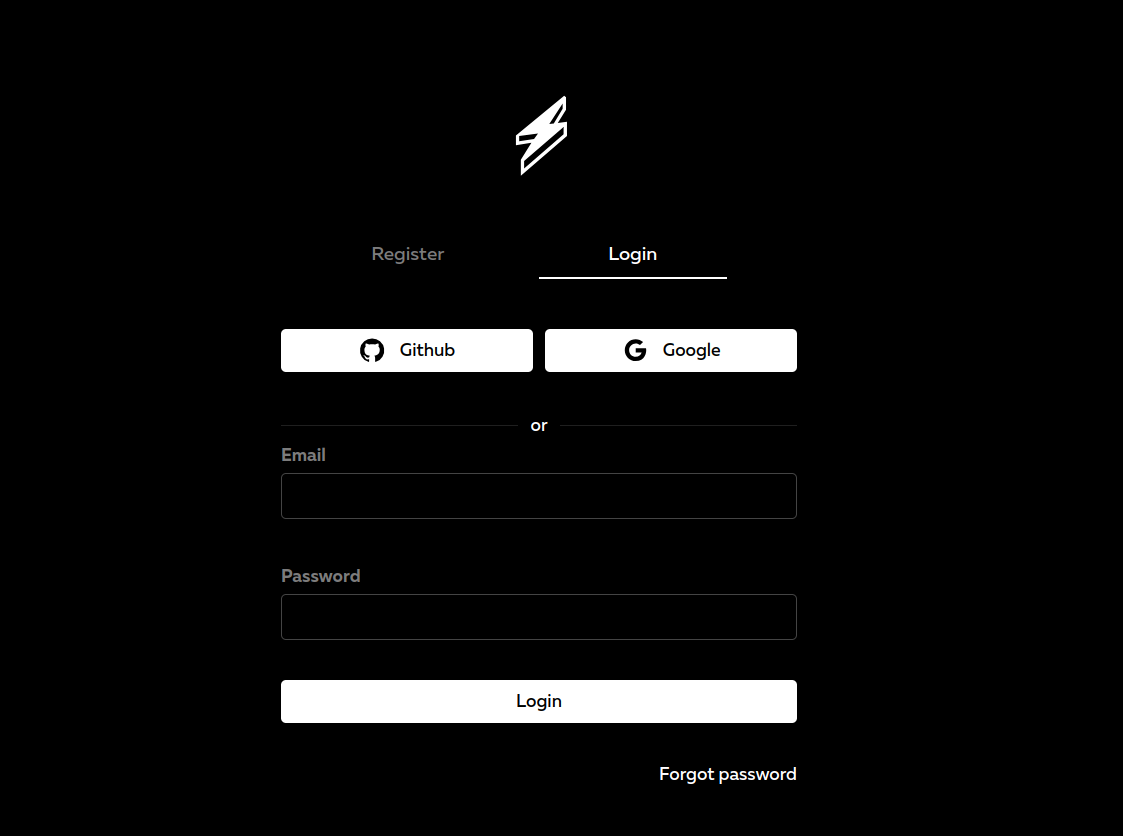
In the next screen, please input your desired username, in my case: devopsci
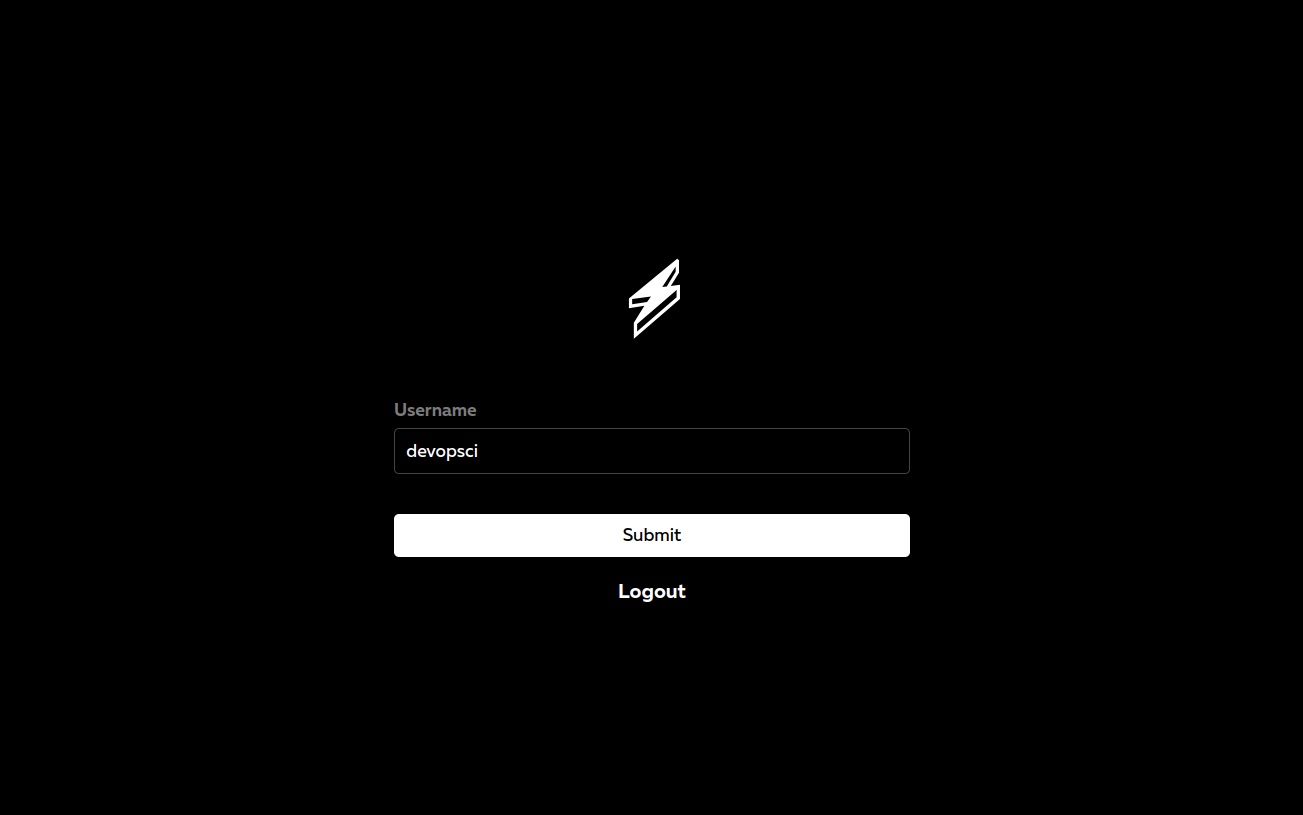
It also called org (at that time I posting the article).
When creating serverless.yaml file, you can specific org like this:
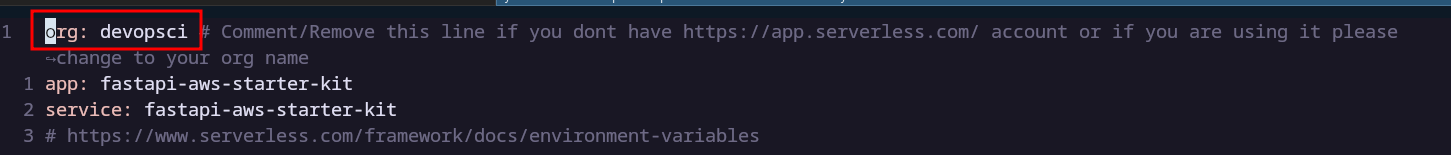
II. Setup Providers
Now the next step is setup Providers or simply setup your Clouds (GCP, AWS, Azure ...) authentication.
Go to Settings, select Providers and click on Add:
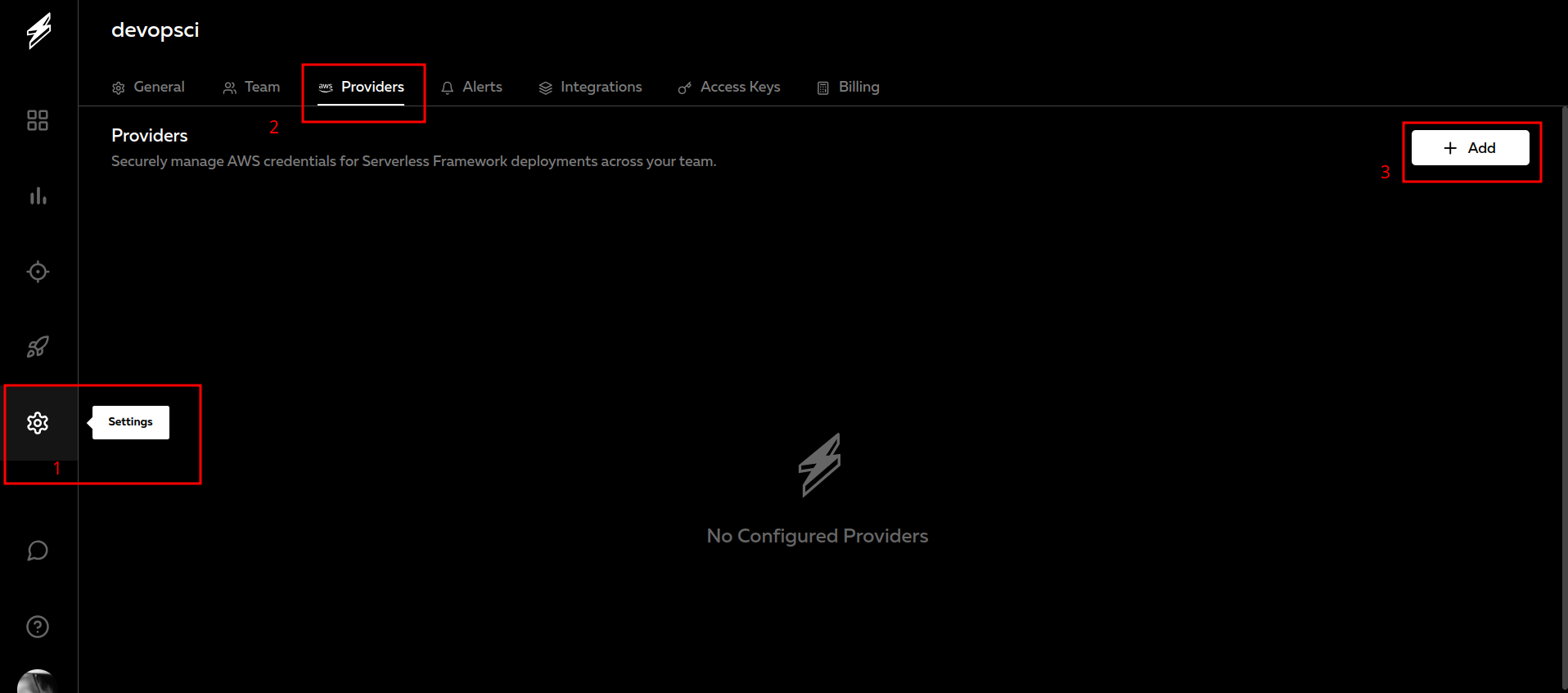
In the next screen, click on Connect AWS provider, you can use another method like Access Keys, but it is not secured like a role:
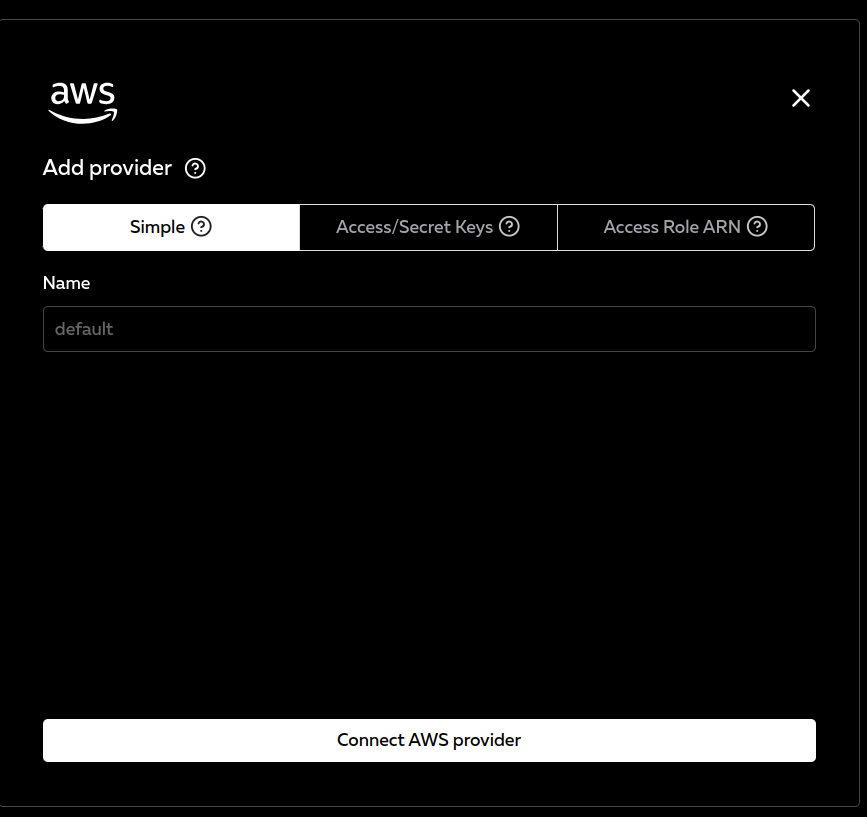
It will redirect to your AWS console to create new Cloudformation stack
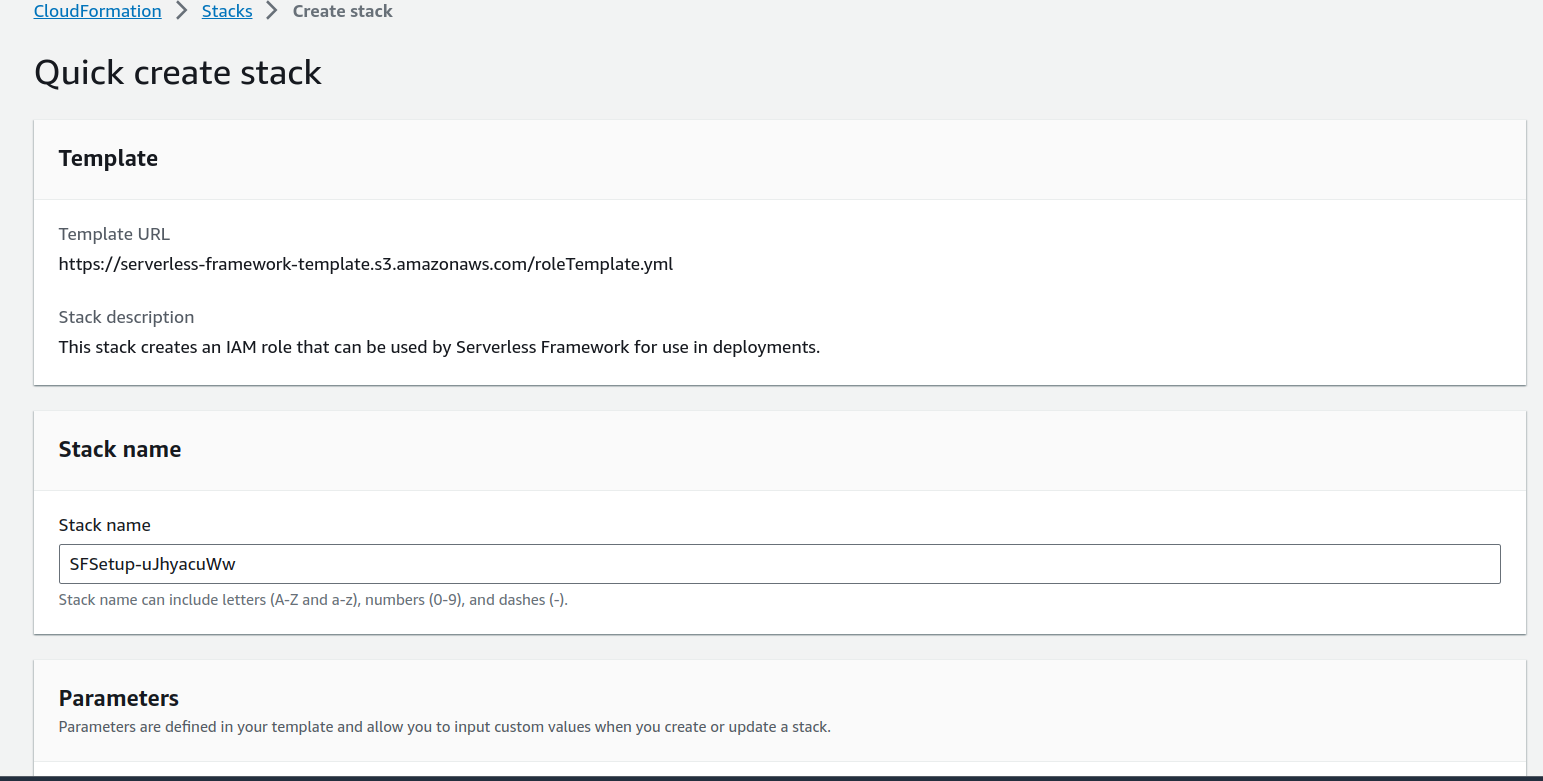
You can review the role that Serverless want to create here:
https://serverless-framework-template.s3.amazonaws.com/roleTemplate.yml
You can also change the default stack name to more memorable name.
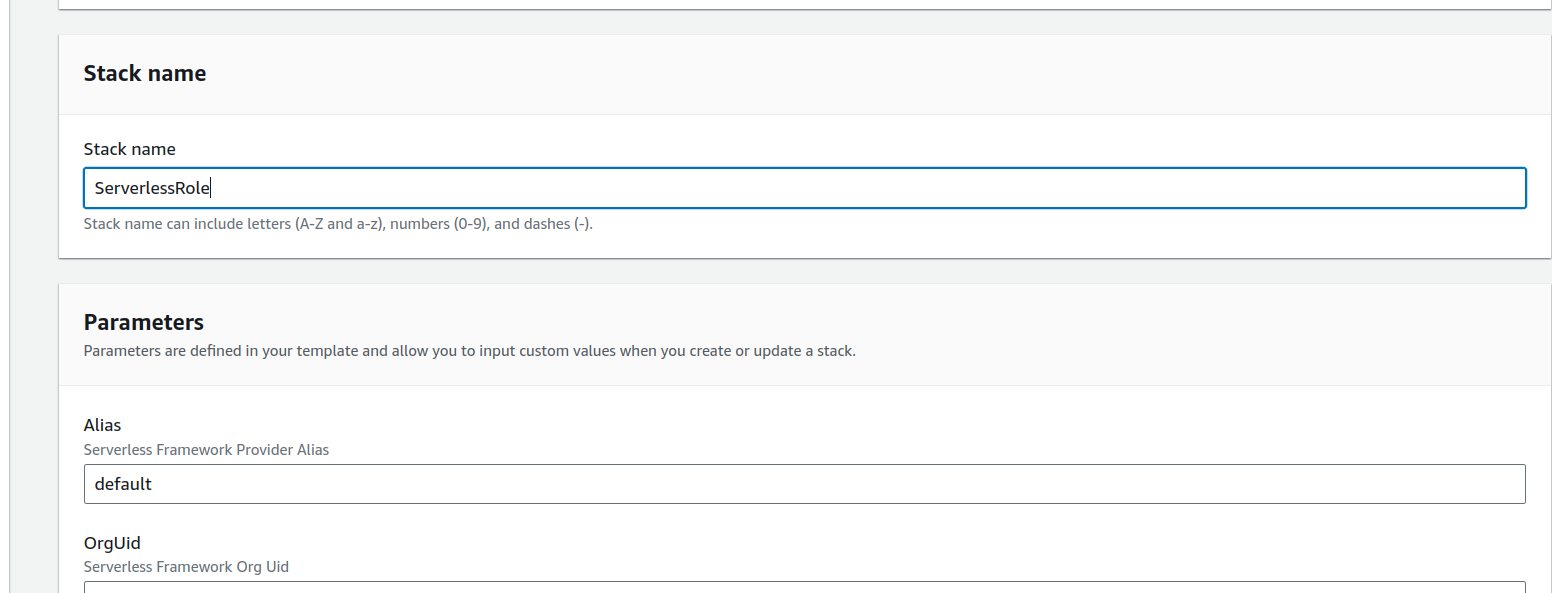
If everything is okay then you can click on Create stack
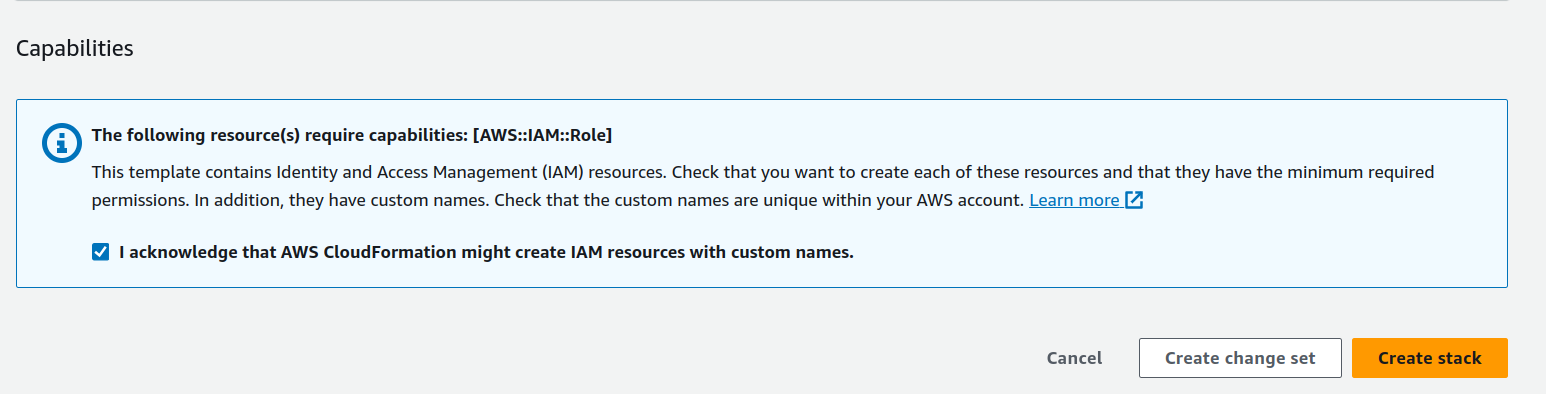
It should be done less than minute
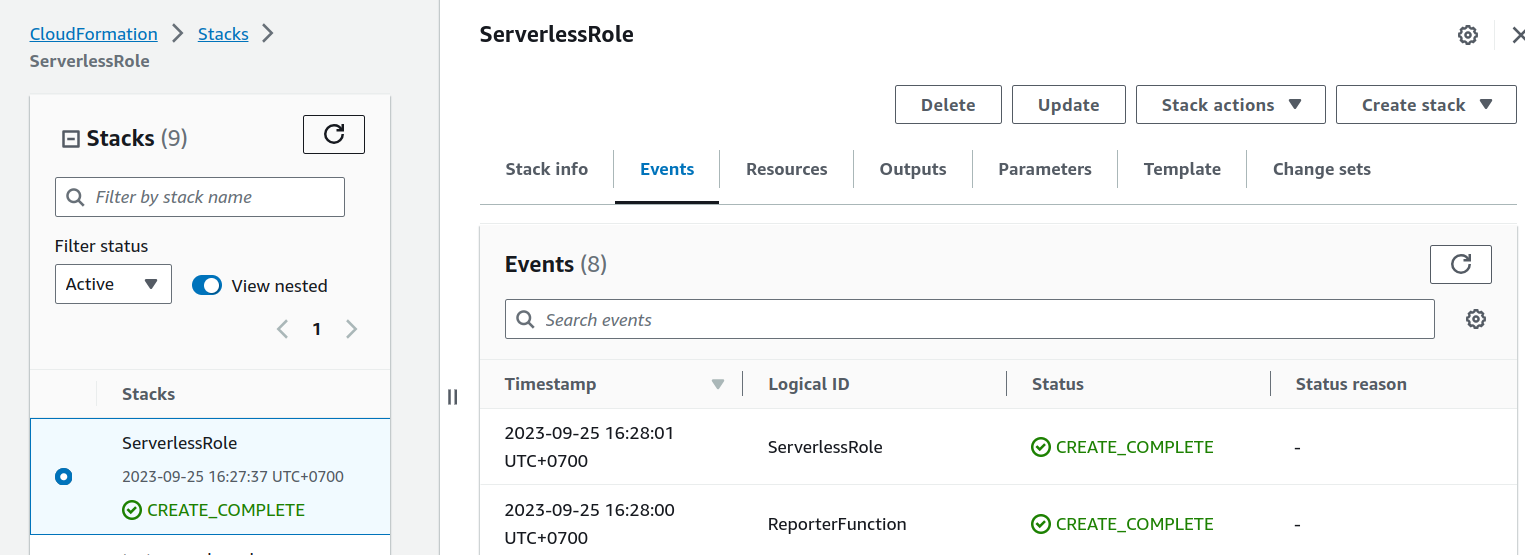
Now, go back to Serverless dashboard brower tab, it should be something like this:
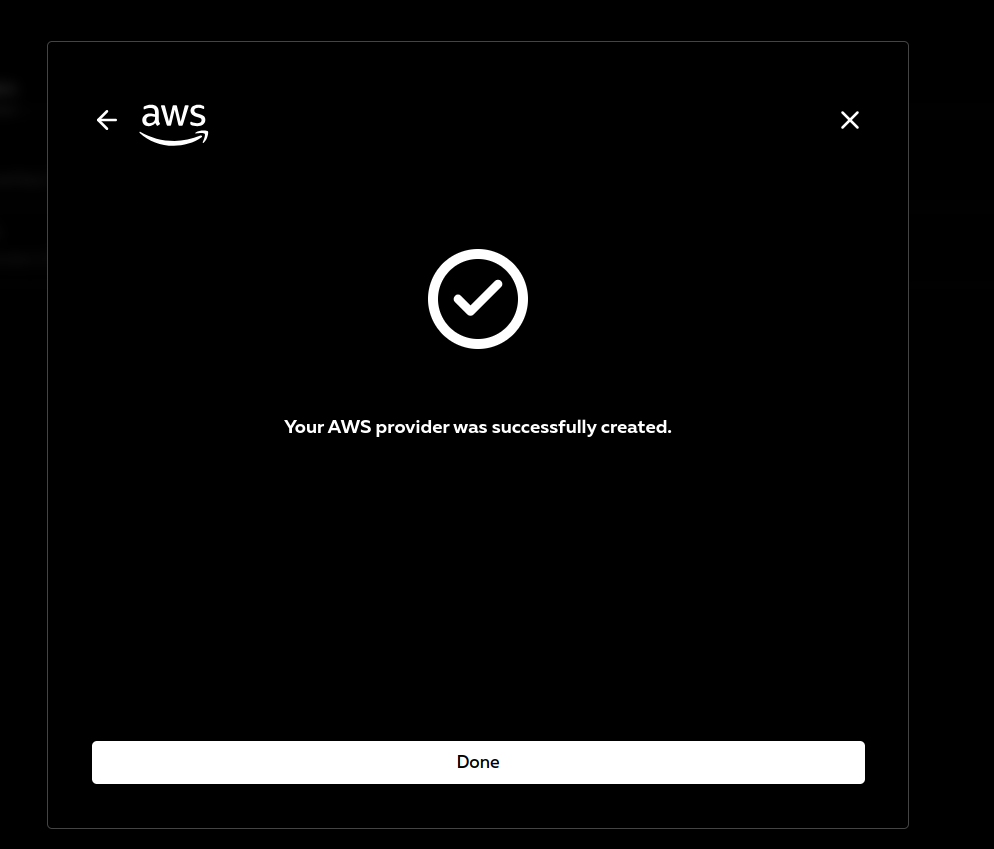
III. Conclusion
Thanks for taking the time to read my post. I hope you found something new and valuable. Please consider sharing it with your network!
Member discussion